YouTube chapters is a feature which YouTube video creators can add to their videos either manually or automatically in some cases. If you’ve been on the fence about using them or don’t know that much about them, I’m going to explain what YouTube chapters are and give 3 reasons to use them.
What Are YouTube Chapters?
First, let’s identify what YouTube chapters are.
You’ve probably watched a video which uses YouTube chapters just in the course of using YouTube.
YouTube chapters were launched in May of 2020. They allow you to create points on the timeline of the video which breaks the timeline into labeled segments:

3 Reasons to Use YouTube Chapters
They Help People Navigate Your Video
Let’s start with the most obvious reason to use YouTube chapters. First and foremost, they help people navigate your video.
Whether they want to skip over the intro to get to the actual meat of your video or they’re looking for something more specific, YouTube chapters allow someone to find the exact moment they want in your video just by hovering over the timeline.
Chapters are built from a sort of table of contents you make out of timestamps in the video’s description, so viewers can use this to easily find what they’re looking for, as well.
They Help Your Video Rank Better
YouTube, just like its owner Google, wants to provide the best possible user experience on their platforms. For them this means featuring the most user friendly content as possible.
This is why they added features like chapters for video creators to begin with; they want their creators to use the feature to make their videos more navigable.

With that in mind, all things being equal, YouTube is going to give a video which uses this feature a better ranking than a video which doesn’t.
This is one of many features you can add to your videos to make them more accessible, which in itself is just one of many ranking factors you can take advantage up to get more views on your videos (see my complete overview on SEO for YouTube).
They Help You Rank For Other Keywords
The titles you give to YouTube chapters have a chance of appearing in Google search for the keywords you use.
Again, Google owns YouTube and likes serving up YouTube videos atop organic Google search results. With rich snippets, sometimes Google shows a link to a specific chapter in a video when it’s a more specific, longer tail keyword.
Here’s an example of YouTube chapter rich snippets appearing atop Google:
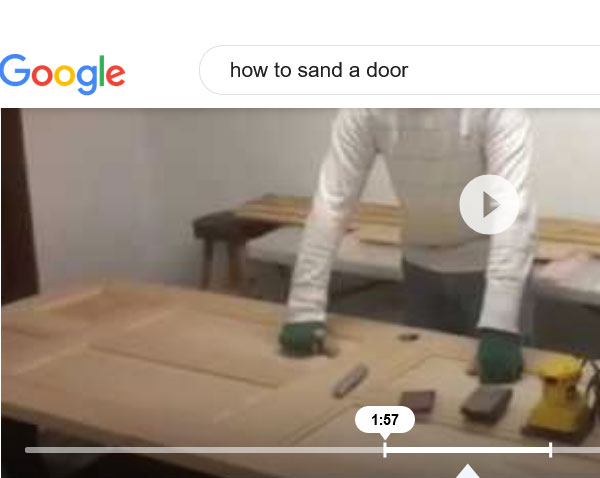
Oftentimes it’s the specific questions that people type into Google which make for great titles. And while it might only get a handful of searches a month, make every single chapter in one video a very specific low competition keyword like this and you’ll suddenly be ranking for dozens of keywords you weren’t before.
The more videos you have, the number of keywords you rank for goes up exponentially.
If the content in your video is helpful you’ll earn lots of positive engagement in likes, comments, and viewer retention, all of which will help your video rank better in YouTube, as well.
Should I Use YouTube Automatic Chapters
You have two options when creating chapters for your video: manually adding them or ticking the box for automatic chapters:
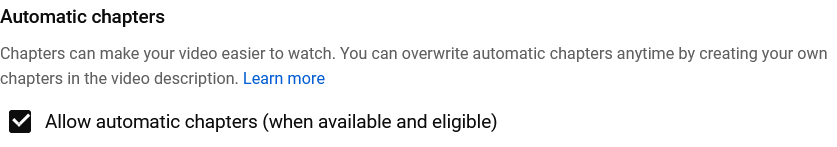
I recommend that if it makes sense to use chapters in your video, that you manually add them in yourself.
For one it’s not a guarantee that YouTube will even add them with this box ticked and if you don’t add your own.
And secondly, this feature does its best to determine where chapters should go, but it’s not going to be as accurate as the chapters you’d come up with yourself.

Pingback: How to Make Chapters in YouTube Video - Angry SEOer