With nearly 3 billion active users on Facebook, maintaining a healthy presence on the network can lead to more traffic back to your website.
For busier webmasters, you might not always have time to go over to create unique content. Even if it’s just to notify your Facebook followers of a new post on your website, typically the last thing you want to do after making a great post is to write about it on Facebook.
Thankfully there are a few ways to WordPress auto post to Facebook, so when you hit publish in WordPress, your Facebook page will receive a short post about it.
At the very least, a WordPress auto poster to Facebook is a virtually effort free to get more traffic from the world’s most popular social network to your site.
Let’s look at the best way to WordPress auto post to Facebook.
How to WordPress Auto Post to Facebook
Jetpack
I know folks are still pretty divided on Jetpack’s value.
If you’re not familiar with it, Jetpack is a swiss army knife plugin from WordPress themselves which allows you to do a lot of different things. This includes security for your site, analytics, and WordPress auto posting to social networks to name a few.
One of the major criticisms of Jetpack is that it’s too bloated. This misconception may be a hangover from a bad initial rollout years ago. The truth is that it performs a ton of functions that you’d need a dozen plugins to replicate, but with the weight of one.
If you do find that Jetpack is too bloated, you can address that by limiting the functionality that the plugin has.
If you just want it as a WordPress to Facebook auto poster (or to add sharing buttons to your site, as well), you can easily turning everything else off.
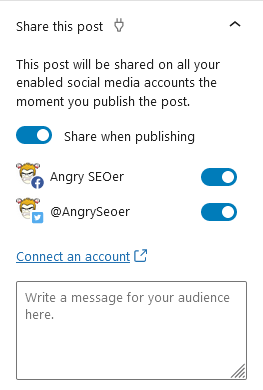
After you connect your social network, you can either choose to write some brief text to go with the Facebook post or just post as is. It’s not necessary to write anything else as the post on Facebook will include a link back to your post and a teaser/synopsis of the post.
Note that Jetpack doesn’t limit you to just Facebook; you can add additional social networks (Twitter, LinkedIn, Tumblr) to share your posts to.
With ease of use in mind, Jetpack is a great option for auto posting to Facebook.
Blog2Social
If you prefer to just use one specific plugin to WordPress auto post to Facebook, Blog2Social is a good choice.
Its free version allows connections with 13 different social networks including Facebook (profile or page) and allows you to auto share your blog posts as you click publish:
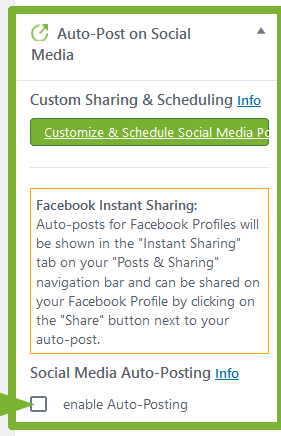
You can even re-post older blog posts in case you retroactively have content you haven’t shared yet or if you update something on your site.
SocialOomph
SocialOomph is a good free choice if you have another social network you want to RSS feed from your website, effectively auto posting to it, but ALSO want unlimited scheduled posting features.
I talked about the importance (see my post covering free social media schedulers) of scheduling posts to your various social networks including Facebook.
Note that SocialOomph’s free plan comes with the massive caveat of only being able to post to one social network, but it offers quite a few options you won’t find on other services:
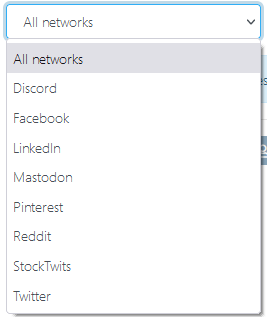
As you can see, SocialOomph allows you to connect with multiple networks to automatically post to.
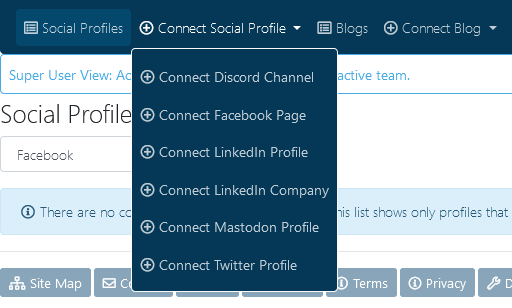
With Facebook if you want to auto post from WordPress, I still recommend a plugin like Jetpack. If you want to schedule posts, you’re also better off using Facebook’s own Creator Studio as it’s much easier to get set up and use whether you want to schedule posts or just WordPress auto post to Facebook.
For most other social networks, SocialOomph is a good play as it’s the one service I’ve found for free which doesn’t set limits on scheduled posts.
