I recently did a rundown of how does Google rank pages and narrowed it down to 7 main factors, one of which is user engagement. User engagement in Google Analytics refers to just that: how users engage with your website. If installed on your site (see how to add a website to Google Analytics), you can see every aspect of the visits of people who come to your site.
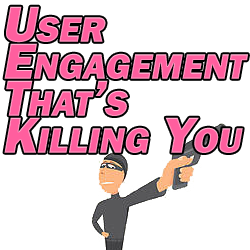
User engagement is important to Google because it’s essentially its own users directly telling it which pages have worthwhile content based on their interactions. By monitoring the interactions of the millions of people who use its Chrome browser, Google can see this same information about any website.
If your page is performing poorly in any of the following 6 categories, you may want to take a look at your content and tweak accordingly. Doing so will create better content for your visitors and consequently improve your rankings.
User Engagement in Google Analytics
Click-Through Rate in SERPs
The first bit of user engagement in Google Analytics takes place on Google itself, but it’s an important one which has a huge bearing on your rankings.
The click-through rate in Google (see how to check your Google CTR) impacts your ranking because Google sees it as a reflection of your page’s relevance to a search query.
Improving your CTR (see how to improve CTR in Google search) says to Google that your page is a better fit for the search query, and this alone can help you outrank the other pages vying for those same keywords.
Make sure your title and description both stand out from the other listings and encourage people to click on your page. In some cases, you might even think about adding rich snippets (see what are rich snippets) to further help your content stand out in the search engine results pages (SERPs).
Traffic
More clicks equals more traffic in general. It’s an unfortunate reality, but a page’s (and site’s) traffic levels actually play a sizable role in rankings.
This is because, similar to your CTR, Google understandably believes that the more traffic a page gets, the more perceived value it has.
Like with so many things in SEO, traffic begets more traffic, so check out my complete and ultimate resource of 51 website traffic sources to inundate your site and pages with traffic and make Google take notice of you.
Bounce Rate
Ah the dreaded bounce rate. Bounce rate refers to the percentage of visitors who leave directly from the page they arrive at with little to no interaction on the page.
This term essentially implies that the visitor didn’t find what they were looking for on a page. As such, we want to get our bounce rate as low as possible.
How to Lower Bounce Rate
More Relevant Title and Meta Description – As I touched on earlier, your page’s title and meta description are what appear in Google search. This is all anyone in Google has to go on when deciding whether or not to click on your listing in Google.
While we want to make them as enticing as possible in order to encourage people to click-through to our site, misleading people with clickbaity titles and descriptions we can’t back up with the actual content on the page will only result in a sky-high bounce rate.
Make sure that your content on the actual page is in perfect harmony with what the title and description promise.
Utilize Relevant Internal Links – Including internal links throughout your copy is a great way to keep people on your site and thus lower your bounce rate. Make sure that the links are hyper relevant to the content on the page to increase the odds that visitors will go to those pages.
At the end of the article, offer links to other relevant pages, as well. Many themes have a built in option to do this or there are plugins which will do it, as well.
Have an Easy to Navigate Site – If someone can’t easily find what they’re looking for on your site, they’ll quickly leave. Make sure you have a clean design, a simple menu which is featured on every page which has links to all of the most important pages on your site, and a highly visible search bar to assist visitors to find virtually any page of content on your site.
Time on Site/Page
Time on site is just that: the amount of time someone spends on your site.
It’s somewhat connected with your bounce rate, but rather than just a simple measurement of whether or not more than one page was viewed, it’s a measurement of exactly how much time someone spends on either your site as a whole or a page.
The more time spent on the site or a page, the better.
Therefore, create longer form content in the form of longer articles, embed videos on your site as this keeps a person on your site while the video plays, and use the previously mentioned bounce rate tips to encourage more time on your site.
Pages Viewed
Hopefully you’re seeing a pattern here, but the idea with user engagement is always to keep people on your site. This extends to pages viewed, as well. The more pages viewed on a site, the better.
Here site layout/design and relevant internal linking are both huge in encouraging more pages viewed by spreading around existing traffic to your site.
Repeat Visits
There’s arguably no better measurement of the quality of the content on a page than repeat visits. Repeat visits are just that, when the same person (or at least someone using the same browser) returns to the same page on your site which they’ve previously visited.
This screams to Google that this is content worth ranking if someone went to the trouble to return to that page.
Certain types of content lend themselves to repeat visits more than others. These include:
Pages With Infographics – An infographic is an image which contains information. Information is more succinct and easily digestible in this format, not to mention more shareable.
Longer Articles – Pages which contain longer articles tend to perform better in Google for a number of reasons. Obviously they provide more information, but they also encourage repeat visits if there’s too much to take in through one viewing.
Informative Lists – Similar to an infographic, an informative list is a neatly structured offering of information. This is the kind of content which earns bookmarks and return visits.
Making the recommended changes can help improve these types of user engagement in Google Analytics which will in turn improve your rankings and earn you more traffic.

Pingback: My Best SEO Tip - An Ode to Content - Angry SEOer
Pingback: How to Find Backlinks of Competitors - Angry SEOer