Since my once favorite free keyword tool, Market Samurai, closed up shop, I’ve been looking for alternatives. This led to me beginning to put together a free keyword tool review for myself, other webmasters, and SEOers.

I still don’t think you should have to pay for a basic keyword tool. And while there are thankfully a lot of free tools available today, none of them is perfect.
In fact there are so many today that I decided to test them all and share my findings in this constantly growing, free keyword tool review ultimate round up.
Each keyword tool I review will get a brief overview of its pros and cons and a final grade.
Note that each tool will be reviewed and graded based on its FREE features and capabilities.
We can be talking about the best premium keyword tool on the market. If its related free version is garbage, it will earn a big fat F here.
With that in mind, I’ll also NOT be reviewing premium tools with free trials. Alternatively, if it’s a tool which gives a finite number of searches per day which refresh, I’ll review it.
If you have a free keyword tool you’d like me to consider, hit me up at the AngrySEOer Contact page and I’ll add it here. Just make sure it has a free option based on the above criteria.
Now on to the free keyword tool review.
Free Keyword Tool Review
Link Assistant’s Rank Tracker Review
Not to be confused with the other RankTracker, Link Assistant’s tool is one of the better options available. That said, it’s not without its drawbacks.
Note that this is an actual program which you download to your computer.
Here’s what the interface looks like:
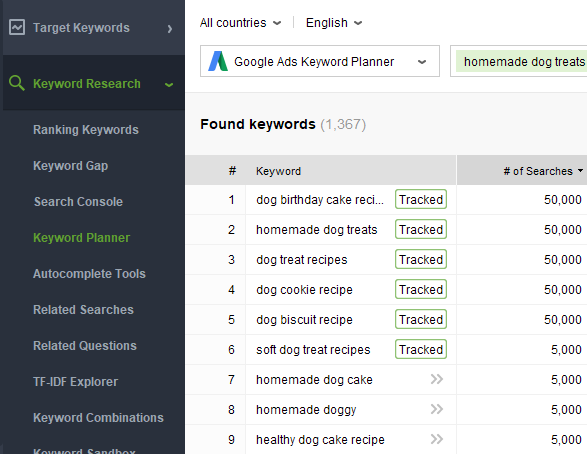
As you can see, there are plenty of features beyond simple keyword results. This tool actually lets you see your rankings for any keywords you want to check.
It links directly to your Google Ads Keyword Planner account to pull keywords. Additionally it can be linked to your Google Search Console. This is to get additional, more targeted keyword suggestions and information for your site.
Even more impressively, it gives you a surprisingly amount of information on your competitors. This is regarding the keywords you’re targeting so you can plan accordingly.
It’s not without its shortcomings, though. You can’t search anything without linking it to an Ads account first.
And the estimated number of searches is basically just the median number based on Google Ads.
So “dog birthday cake recipes” shows 50,000 in Rank Tracker. In Google Ads it shows between 10K and 100K. It’s clear that they’re just taking (roughly) the median.
Admittedly pretty much all keyword tools are estimating traffic when they give you their figures. But a bit more precision would be helpful when deciding which keywords to target.
It’s also annoying that the “tracker” aspect of Rank Tracker is behind a paywall. By that I mean you can’t save any campaigns you’re checking. It clears them all upon closing with the free version.
Yes, you can see your rankings, but unless you’re writing them down, you can’t track them. The fact that it doesn’t allow to save a campaign for that purpose is frustrating.
I also noticed that I couldn’t get data for keyword I manually added. When troubleshooting, Rank Tracker recommended I turn down my Google Ads account security settings. Even after that, the tool wouldn’t give me results on keywords I manually added.
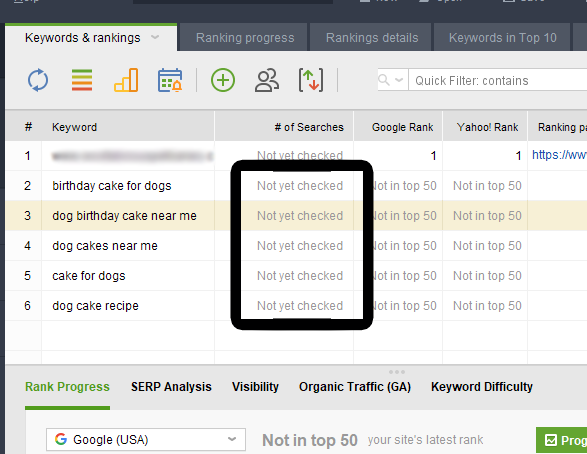
And the large pool of features are not presented well in the menu system. To put it another way, Rank Tracker is not especially user friendly.
I appreciate that it has a lot of features. Still, it’s honestly hard to tell what I can do with the free version.
And lastly, it looked like it only allowed for a single proxy. Using proxies is important if you’re going to be doing a lot of searches. That’s just something to keep in mind.
Pros:
- A surprising amount of features for a free tool (with a premium option)
- Seemingly no cap limits to keywords you can search
- Links to Google Ads/Search Console accounts
Cons:
- You can’t save your results, making the rank tracker more of a rank checker
- Prone to “no results” glitch when manually adding keywords
- Messy interface makes it difficult to know what you’re looking for
Link Assistant’s Rank Tracker Grade: B-
Link Assistant’s Rank Tracker gets high marks for the abundance of features it gives you for free. Conversely, it loses points for a messy interface, glitches, and overly vague results.
Ubersuggest Keyword Tool Review
Ubersuggest is well known digital marketer Neil Patel’s keyword tool.
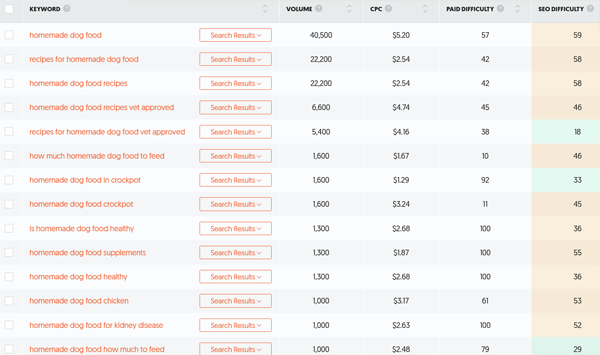
As you can see, it gives use plenty of suggestions off of our base keyword. More than that, we get monthly search volume and competition estimates.
If we click on any one of the “search results”, we get detailed information on the pages ranking for it:
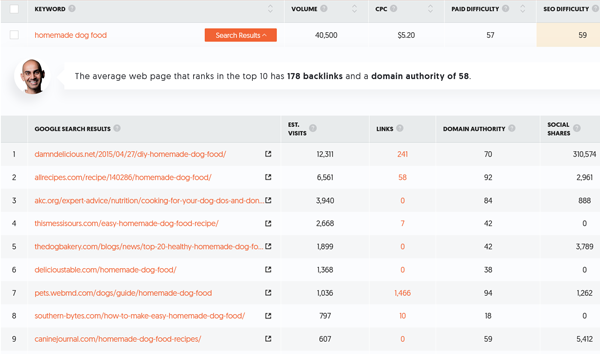
This includes traffic to the page, the number of links, and even social shares.
This information gives you a good idea of your odds of ranking for a number of keywords on demand.
One of the best things about this tool is its simplicity. It’s about as intuitive as can be. Many of the results are clickable to get more detailed information.
The only drawback to this tool are its limitations unless you get the paid version.
It limits you to 30 keyword suggestions based off of your keyword. More importantly, it limits you to just 3 uses per day.
Pros:
- Gives you detailed information about your keywords including volume and estimated difficulty to rank for it
- Gives detailed information about competition ranking for those keywords
- Has additional features like competitor backlink analyzer and personal rank tracker
- Easy to use and intuitively designed
Cons:
- Limits you to 3 searches per day (boo)
- Limits you to 30 keyword suggestions
Ubersuggests Grade: B-
Ubersuggest gets sparkling marks for its ease of use and amount of features. Unfortunately it’s the limits on the free version which keep it from being a one stop go to.
Keyword Tool Dominator Review
Keyword Tool Dominator is a keyword suggestion tool which is useful for generating traffic on specific sites:
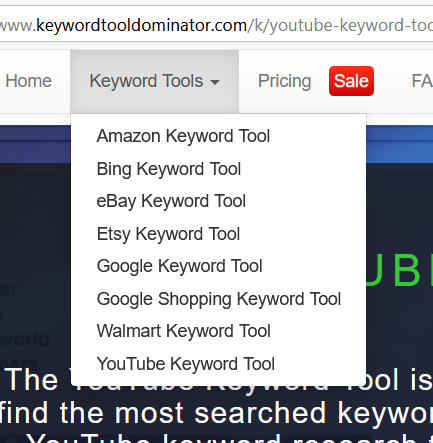
You can do specific autocomplete searches with all of the sites shown in the image.
I pulled up the YouTube tool specifically and entered a search term to see what it gave me:
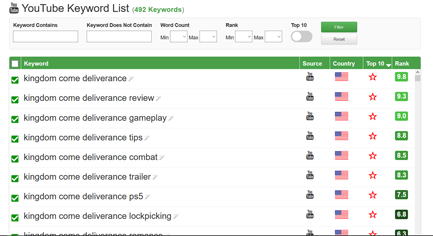
As you can see, it gives you a huge list of suggested keywords based off your initial phrase.
You can sort this list in a few ways. The two most important columns are the top 10 and rank.
The top 10 refers to the top 10 most searched phrases related to your phrase and so on. These are the main things people are searching for related specifically to your search term.
The rank score finds the keywords which are most searched for related to similar keywords. It basically does a bit more digging beyond your initial keyword for you.
The keywords at the top of both columns should be considered/used in your video if possible. Specifically you should use them in both the description and tag sections.
The same basic principles apply to the other service tools. If you have listings on Amazon, use that tool to find keywords to use in your listing.
Again, these are the keywords people are searching for on those sites specifically.
Pros:
- Great long tail suggestions for multiple sites/services
- Reveals intent/motivations of your audience
- Can be a valuable source of bonus traffic for quickly attainable, low volume keywords
Cons:
- Doesn’t give analysis of keywords
- Limits you to two searches per day, per tool
Keyword Tool Dominator Grade: C
While it can be used for Google itself, KTD is a solid tool for working on specific sites. Consult it when looking for insights into your customers’ intents on that specific site with your search term. Plus you can use its long tail suggestions to snag some bonus (trickles of) traffic.
Even with its use cap and lack of analytics, it’s useful for more one-off situations.
Google Ads Keyword Planner Review
Ah likely the longest living keyword planner available. The Google Ads Keyword Planner doesn’t do much, but it does it well:
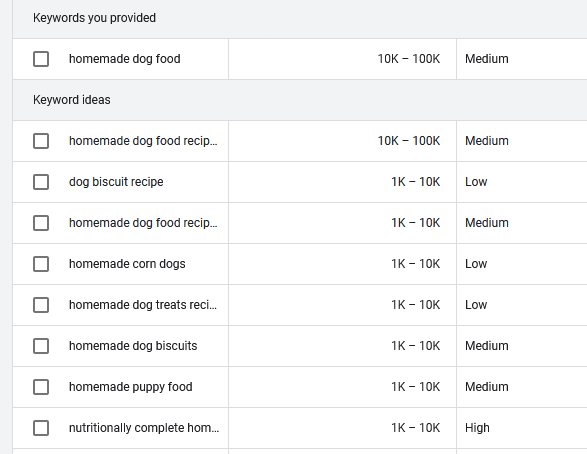
You can enter a list of existing keywords for search data, or use it to get keyword ideas. Whether you look for keywords or supply your own, the tool gives you search data.
This basically equates to a rough monthly estimate of traffic and its value. Its value in Google Ads is essentially an estimate of its competition level.
Note that this is just competition in terms of Google Ads buyers. The organic competition levels for a keyword will be different.
As such, this tool is mostly for vague ideas about the keywords you’re targeting. It’s also for getting keyword ideas.
Pros:
- It’s as simple as it gets
- Gives you reliable data from Google itself
Cons:
- Doesn’t give you precise figures
- Doesn’t give you organic competition estimates
Google Ads Keyword Planner Grade: C
The Google Ads Keyword Planner is as vanilla as it gets. Still, it’s reliable and not a tool to be overlooked when it does what you need.
AnswerThePublic Review
AnswerThePublic is great for long tail keyword ideas, particularly in this mobile age. This is kind of like Keyword Tool Dominator, but for Google itself.
You enter a 2-3 keyword phrase and it gives searches people have made related to that phrase. It’s sort of like a compiled version of Google’s autocomplete feature:

This is also useful when writing your article itself.
Going off of the “suggestions” the tool gives, you can get ideas about people’s motivations when they search. You can then write accordingly with that in mind.
It sorts the “suggestions” based on “question”, “preposition”, and even alphabetically.
Note that unlike other tools on this list, AnswerThePublic doesn’t give statistics on its suggestions. So this is more of a tool you’ll want to include in your overall keyword strategy.
You can download the results for a search as an Excel document. You can then just take that information and feed it into your statistical keyword tool.
Many of the suggestions you’ll get are easy to rank for due to the little competition.
A nice trick to garner some bonus traffic is to organically work many of them into your article. The “questions” suggestions it gives can be turned into their own section of your article, for example.
Then watch as you rank for dozens of additional phrases without having to base entire articles around them.
Pros:
- Great long tail keyword suggestion tool
- Reveals intent/motivations of your audience
- Can be a valuable source of bonus traffic for quickly attainable, low volume keywords
Cons:
- Doesn’t give any analysis of keywords
- Limits you to just a couple of searches per day
AnswerThePublic Grade: C-
AnswerThePublic doesn’t fall into quite the same category as the others in this free keyword tool review. Still, it’s definitely a tool to integrate into your overall keyword and SEO strategy.
Because of its specific use, I can overlook the lack of stats on keywords. What’s more annoying is the relatively low cap of searches it allows each day.
Still, if you’re only writing a post or so a day, this can still be useful.
Wordstream’s Free Keyword Tool Review
Wordstream’s free keyword tool is good… if you have tons of time and don’t mind jumping through a few hoops to get your keywords.
Here’s what it looks like:
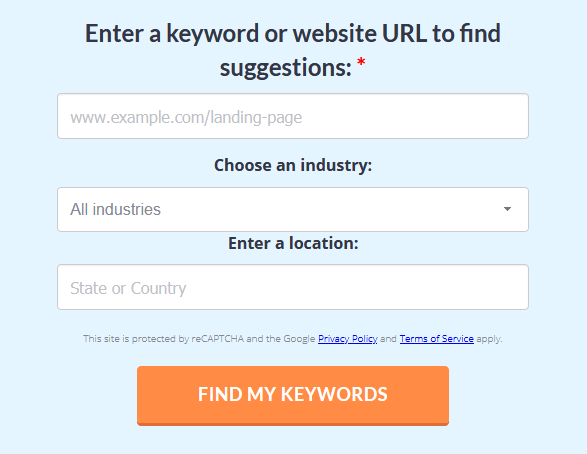
The interface is simple enough. The major catch is that once you enter your keyword and click “find my keywords”, it takes you to a page where the results are blurred out and prompts you to enter your email address.
The tool then sends you a download link via your email. This download link is for a compressed folder. Once extracted, it holds your results for that keyword in an Excel file:
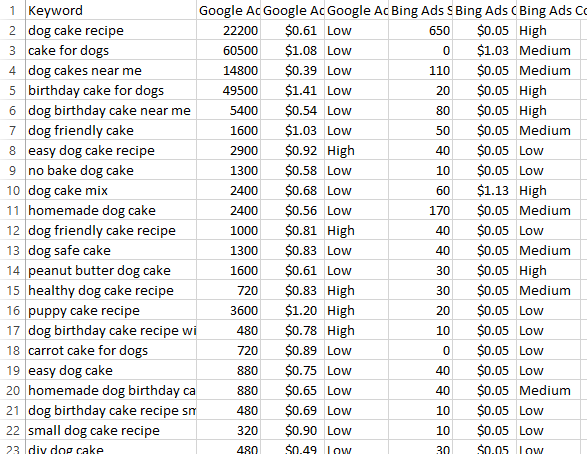
I found a little hack to shorten this process slightly. Once you click on the download link in the email you receive, the blurred out results on the page will reveal if you go back to it.
This saves you from having to download anything or mess with Excel unless you want to. The catch is that it only shows 25 results; you need to download the file for the whole list.
Pros:
- Gives up to 450 relevant results
- Shows both Google and Bing monthly traffic estimates
- Gives keyword value and an estimate of competition
Cons:
- 5+ step process to get substantial results (enter keyword, enter email, check email, download results, extract results, open results)
- Doesn’t give detailed results
WordStream Free Keyword Tool Grade: D
The tool gives you a nice size list of keywords. That said, it’s not feasible to spend the amount of time it takes to access it.
Wordtracker Review
Wordtracker is a straightforward, no frills, but solid keyword tool. As such it’s barely worth mentioning in this free keyword tool review, however. This is because they only give you a dozen or so searches you can do before you have to pay.
Here’s what the Wordtracker interface looks like:

There’s also a cap of 50 keywords, despite finding results on many more.
Honestly I’m not sure how often the program resets your search cap number. I tried using the tool a week apart and saw my number unchanged. Admittedly that was from a bookmarked version of the same search. Even using a private browser it tracked my uses without resetting.
It may be IP based, but at that point it’s not worth it. Especially with the 50 keyword cap.
Then today I noticed the number had reset when I went to test it. In this case it might be daily.
Pros:
- Good data and a straightforward interface for getting volume and competition
Cons:
- This barely qualifies as a free tool. It’s basically test it for a handful of searches then buy or beat it
- 50 keyword cap limits your data
Wordtracker Grade: D
Wordtracker is okay if you want quick results on a keyword or a few suggestions. If you’re rolling up your sleeves for multiple in depth searches, look elsewhere.
Soovle Review
Soovle is an autocomplete tool which shows you instant suggestions from a variety of services:
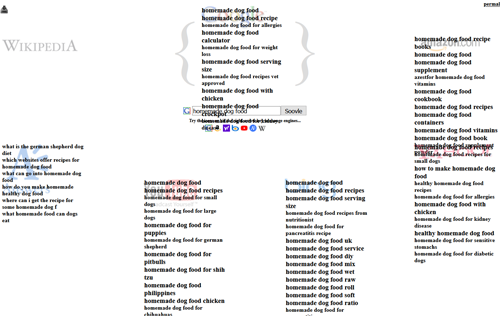
It generates these suggestions as you type, so there’s no “submit” necessary. This makes it easy to see lots of the top searches on the fly related to your keyword.
Pros:
- Responsive and easy to use
- Interesting to see the top searches across multiple sites instantly
Cons:
- No detailed information on keywords
Soovle Grade: D
Soovle is a one trick pony, but it does that trick well. I can see this being useful if you’re creating content for these multiple sites all at once. Other than that, there’s no depth to it.

Pingback: SEO for YouTube - A Complete Guide For Ranking
Pingback: 5 Secrets for How to Find Out What Keywords a Website is Using - Angry SEOer
Pingback: KeySearch Review - Angry SEOer
Pingback: How to Make a Good Title for YouTube - Angry SEOer
Pingback: How to Get Google Keyword Planner for Free - Angry SEOer
Pingback: Ubersuggest Individual Review - Angry SEOer