Despite being the Angry SEOer and priding myself on my SEO tactics, I realized recently that I didn’t have a dedicated SEO checklist for blog posts. I do most of the things you should do if you want your content to rank, but there were occasionally some things which I missed.

With that in mind, I put together an SEO checklist for blog posts; a list of things which I can check off every time I sit down to write a new post on any of my sites. I figured that’s the perfect thing to share with you, as well, to do everything that you can do to ensure your new content has a chance of ranking.
Without further adieu, here is my ULTIMATE SEO checklist for blog posts.
1. Do Your Keyword Research
We begin with the obvious.
You simply cannot optimize a blog post to rank well in Google unless you’ve got a keyword you’re targeting and hoping to rank for.
Choosing a good keyword requires you to consider three things: its search volume, strength of competition, and value.

For instance, you can rank #1 for hundreds of keywords, but it doesn’t matter if no one is searching for them (search volume).
Conversely, you have to accept that some keywords are too far out of your reach due to far more established websites targeting them (strength of competition).
Something to keep in mind, however, is that oftentimes the less searched for keyword phrases are more specific. Consequently, they typically deliver the more targeted, more valuable traffic. These keywords will result in more email sign ups, sales, and/or engagement in general (value).
I did a complete overview on what keywords to use for SEO covering volume, competition, and value. If you need a refresher on fundamentals of keyword research, check that out.
2. Use Your Keyword in the…
Title
In order of importance, Google places the most weight on a page’s title when identifying what it’s about. As such, your keyword phrase should make up your title entirely if it lends itself to it (“how to” keywords, for example) or at the very least be a prominent part of it.
The same can be said as being true for your visitors themselves.
Be sure to include the keyword phrase which they’re searching for in your title to assure them that your page is a good match for their query.
Introduction
The introduction is the opening section of your page’s content itself.
Just like people, search engines read a page top to bottom, meaning the most important content goes at the top of the screen.
Make sure that you remind the search engines the context of your page by including that keyword phrase within the first paragraph.
Body
The body is the rest of your article or page’s content. You want to make sure to utilize your keyword throughout the page in the written content.
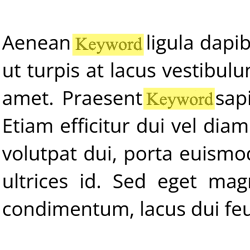
Using your keyword too much, also known as stuffing, looks like manipulation which is a no-no for search engines. Using it too little might send a mixed message to Google about what that page is about and make them question ranking you for that search term.
I nice rule of thumb is to use it whenever natural. You can also use a plugin like Yoast which advises you on how much (or little) to use a keyword. Incidentally it also advises you on a number of other things covered here.
URL
Yoast also allows you to create custom URL slugs for every new post you write.
Make sure to include your keyword phrase as part of or the entire URL slug to provide additional context for the page. This is always the first thing I do when I start a new post.
Featured Image
Your featured image is the main image associated with that page. Depending on your settings, it can appear on the page itself, in the blog posts page of your website, as the associated image on social media when shared and linked to, and in Google itself.
The latter is a good example of why you should use your keyword in association with your featured image. It can appear in Google as a result for that search, certainly in Google images. It also further cements the link between the page and that keyword.
With your featured image, use your keyword in the image’s:
- Alt Text – The alt text is the readable description for the image. This is what search engines primarily read to identify context for the keyword. It’s also what screen readers use to identify or describe an image. It’s generally agreed as being the most important attribute for an image. Use your keyword here.
- File Name – When creating an image and creating the image’s file name itself, use your keyword for further context for the image.
- Title – The title is the text which appears when highlighting the image in some browsers. Not as important as the other attribute of alt but you can use your keyword here, as well.
3. Use Related Keywords

LSI (latent symantic indexing) keywords are related words which can be used interchangeably with your keyword.
Search engines like Google are smart enough to know variations of keywords and can see that contextual connection between them and your main keyword.
It’s a good idea to use LSI keywords alongside your main keyword to make the content of your article look more natural.
This also helps to avoid keyword stuffing while maintaining the same context.
4. Write Your Title and Meta Description With CTR in Mind
This is a HUGE point on this SEO checklist for blog posts which a lot of webmasters forget about.
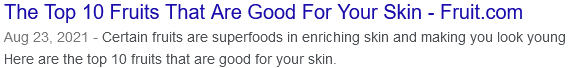
A typical search engine listing is made up of a title, description, and URL.
The title and description of your page in Google is typically what single-handedly dictates how many clicks you’ll get.
Therefore, independent of your article itself, you need to write a meta description which will appear in search engines as part of your listing.
Your title and description should be written to both grab the attention of people in Google and encourage them to click-through to your page.
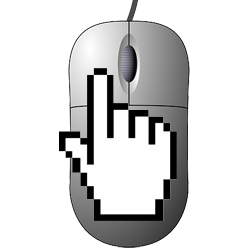
A well performing CTR in Google search says to Google that your page is well matched for its keyword phrase. For this reason, it can help to move you up in the search engine result pages (SERPs).
Use evergreen title formats like “5 Ways To…” lists and “How To…” to improve your CTR. These types of titles always do well because they instantly establish the expectations for the reader.
When a person sees “How To” as part of the title, they assume that the page will solve whatever problem they have behind their search.
When they see a “5 Ways to…” type title, you pique their curiosity as to what items are mentioned on the list.
Check out my tips on how to improve CTR in Google search for more information on getting that CTR up through better titles and descriptions.
5. Include Internal Links
I recently talked about user engagement in Google Analytics, specifically types of engagement which can make or break your rankings.
If your page delivers low bounce rates (percentage of people who immediately leave your site) and keeps people on your site, those are positive signals which suggest good content which Google recognizes.
Including internal links in your post, meaning links pointing to other relative pages on your site helps to cultivate those positive metrics.
Internal links also spread link juice/influence around your site. So if you have a page on your site which is receiving some hugely influential links from hugely influential sites, linking to another page on your site from that page will help those other pages rank better.
The main reason to do it is that they simply create a better user experience for your site’s visitors, and it just happens to help you in so many other ways.
6. Longer Posts Rank Better
Be conscious of the fact that longer posts tend to rank better than shorter posts.
One reason is that longer posts offer more information and substance and are therefore more popular. There’s simply more perceived value in a longer post over a shorter post on the same topic.
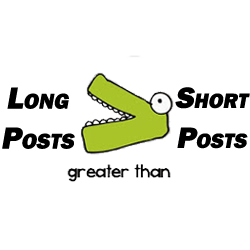
And don’t discount the fact that more content on the page helps Google to more reliably establish and link your content on the page with that keyword.
While 300 words is generally regarded as being the bare minimum, a better length to aim for is 2000-2500 words (this post averaged around 3000 words when finished).
This is certainly true if there is a healthy amount of competition associated with the keyword.
This doesn’t mean to pad out a topic if it doesn’t warrant a longer post. But if it’s a meatier subject from the keyword, try to offer as much information as possible.
I find that it’s often easy to hit at least 2000 words if you set out to write the authority post on your keyword/topic.
Think about any and every question someone might have regarding that topic and answer it within the post.
When you have far and away the best post on your keyword/subject, other webmasters will be more likely to simply link to your post rather than try to compete with you if you’ve already put in the work.
In other words, a longer, more authoritative post on a subject will also garner more links which will obviously improve your ranking.
7. Make Your Content Readable
Yoast also gives a readability score based on how easy to read your post is and gives recommendations accordingly.
You can improve this by breaking up your content into smaller paragraphs and shorter sentences.
You’ll notice that virtually every paragraph in this post is at most two sentences long.
Every time you begin a new thought, start a new paragraph to help your readers to better digest your content.

Also make effective use of heading tags (H1, H2, H3, etc.).
Heading tags are used to designate the importance and weight of your content.
Every point in this SEO checklist for blog posts is an H2 tag. In some cases, I use lesser heading tags between them.
Use them to create both an effective hierarchy for your content, but to also organize your content more efficiently.
I should also mention that you can use schema markup to create rich snippets from your heading tags. Rich snippets are special bits of information from a web page which appear in Google in addition to its title, description, and URL.
I go into more detail in my post on what are rich snippets, but it can help you dominate Google for your keyword under certain conditions.
8. Images and Video
Too much text makes a blog post no fun and read like a technical report. Google knows people don’t like purely huge blocks of text.
Adding images and even a video to your post makes your content more dynamic, engaging, and easier to take in for your readers.
Images
A personal rule of thumb I like to follow is to make sure there are few full scrollable sections of your post without a visible image.
I recently covered where to find images for your blog – specifically 5 sites (including Pexels and Unsplash) which offer up over 10 million images between them which are all completely free to use on your site.
Use relevant similar images not unlike with the LSI keywords and images in general to better illustrate the message you’re conveying in your post.
And make sure to optimize each one with their unique alt texts like I covered when mentioning featured images. This makes it more likely that each individual image can rank for its name and alt text as a keyword in Google, bringing that page more traffic.
Video
Embedding a video or videos also helps to convey your message.

Even just creating a narrated version of that post and making a video out of it gives visitors another option for how to consume your content, not to mention they keep people on your site longer.
And don’t discount the fact that Google owns YouTube. They love to see people embed one of their properties, in this case a YouTube video, on a page.
Optimize the video itself for your keyword like I detail in my SEO for YouTube guide and you can further convey to Google the relevance of your page to the keyword it’s targeting.
9. Create Link Bait
This one draws on what I’ve mentioned in many of these points, but one of the best ways to write a blog post to make it rank well is to make it wildly linkable. The positive effects of links on the ranking of a blog post is SEO 101.
Therefore, creating a post which other webmasters will want to share with their audiences is key.
Certain types of posts are more link baity and will earn more links than others. These include:
Authority Post on a Topic
I just mentioned this with longer posts outperforming shorter ones, but creating the definitive resource on your topic is a quick way to earn links.
If you’ve said everything there is to say on your topic, it may discourage other webmasters from writing about it and encourage them to simply link to yours.
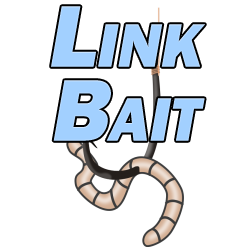
After all, most webmasters just want to share the best content with their audiences. If it’s obvious that you’ve put the time in to create that on your site, the links will follow.
And let’s not discount the power of being perceived as an authority in your niche to encourage repeat visitors.
When you create quality content (on a regular basis), you’ll train otherwise one-off visitors to return to your site often.
For so many reasons, content is STILL king on Google.
Case Studies
A case study involves a lot of testing and documenting your results on a topic in your niche.
Performing a case study can be a lot of work and can take time, but it can result in a flood of links.
Webmasters are always looking for results of case studies to serve as citations for their own content, they just don’t want to do the work themselves. I’m certainly speaking for myself when I say that, at least!
Polling Stats
Somewhat similar to a case study, you can poll people in your niche on certain topics and share the results in posts.
Similar to a case study, webmasters love to reference and link to niche relevant polled stats.
Infographics
An infographic is an image which features stats or ideas succinctly presented in an illustrated format.
They’re an easily shareable and more attractive way to present information than through simple text. As such, they tend to earn a lot of links.
You can turn the results of your case study, polling stats, or just concepts related to a topic into a colorful infographic.
Create your infographic then share it on social media to get a flood of traffic and, with it, links.
10. Submit Your Blog Post via Google Search Console
I can’t believe that none of the other SEO checklist for blog posts resources I saw mentioned this one.
Here’s the thing. When you publish a new post, Google will find and add to its index EVENTUALLY… maybe.
If another site links to it or you link to it from another page on your site via internal linking, there’s a better chance Google will crawl and index it faster.
This is why new posts from popular sites with a built in traffic base tend to appear in Google almost immediately.

This won’t apply to your site if it’s new and doesn’t have much traffic to speak of.
It’s also a good idea to have a sitemap for your website as a whole which gets regularly updated and which you’ve submitted to Google via the search console (all things I detail in how to create a sitemap for your website).
Be proactive, though, and manually request that Google crawl the URL of your new page each time you publish a new post.
This can also be done via Google Search Console which I outline in how to add a page to Google.
The sooner your page appears in Google, the sooner it can rank for its keyword, and earn traffic and links.
11. Link to Your New Post
I mentioned earlier the importance of including internal links to other posts in your new post.
The opposite is just as important; once you hit that publish button, be sure to link to it from other existing posts/pages on your site.
Find posts on similar topics where it makes sense to link to your new post and make that connection.
This helps Google to find it and also spreads some link juice/influence to help that new post rank better. It can also start sending some traffic to that new post right away if those older posts get traffic.
12. Share Your Post
Finally, once you’ve ticked off every point of this SEO checklist for blog posts and clicked “Publish”, you need to share it.
Seriously.
Many webmasters understandably feel drained after they’ve put so much work into the blog post itself. When it’s finished, the last thing you want to do is spend any more effort by promoting it.
And the more time that you’ve generally put into the quality of the post, the more exhausted you’ll be and the more the promotion will suffer.
Don’t fall into the trap of assuming people will find it or it will rank on its own because of everything else you’ve done from this SEO checklist for blog posts on it.

The idea is to get traffic to this excellent content you’ve just slaved over. The better the content, the more dividends it’ll pay out.
With post writing burnout in mind, it’s a good habit to get into to have your post written ahead of the day it’s published.
Then, when it’s set to publish, you’ll have a fresh tank of gas to to share and promote your post.
The obvious places are social networks like Twitter, Facebook, or your email list if you have one.
Don’t stop there, though, as there are dozens of other avenues for sharing your new post.
I’ll defer to my own complete guide to 51 website traffic sources I like to call on whenever I publish a new post.
There are tons of ideas for places to share your excellent new content to generate visitors, repeat visitors, and links, as well.
But there you have it, my own personal checklist for blog posts with SEO in mind every time I sit down to write a new post.
Tick off every single one for peace of mind each time you click “Publish”.

Pingback: Google Not Indexing Site - How to Fix It - Angry SEOer
Pingback: How to Add Sitemap in Google Search Console - Angry SEOer
Pingback: How to Create Quality Content - Angry SEOer
Pingback: KeySearch Review - Angry SEOer
Pingback: How to Make an Anchor Link in WordPress - Angry SEOer