
Maintaining an active social network presence can land you more followers, engagement, and traffic back to your site. I covered a couple of ways to autopost content to various social networks in my tutorial on how to post YouTube videos on Twitter. This saves you a lot of time, but it lacks a personal touch.
This is why many webmasters like the convenience of using scheduling tools for social media; they can schedule an entire month’s worth of posts in one sitting, thus saving them time down the road while maintaining that feel that it’s coming from a real person.
Thankfully, there are plenty of social media scheduling tools out there to facilitate this for you, most of them at a cost.
You know me, though, just like with my free keyword tool review, I’m always trying to save you money. That’s why I put together this ranking of the best free social media scheduler options.
The honest truth is that there’s no one perfect option without spending a dime. If there were then I’d just tell you that and dispense with the list. Still, there are certainly strong options, and I offer a free work around solution for everyone at the end of this article.
The Best Free Social Media Scheduler Options Ranked
TweetDeck
If you just want to schedule tweets, look no further than TweetDeck. Originally a 3rd party software, Twitter acquired it roughly a decade ago.
The Good
- Unlimited scheduled tweets!
- Completely secure and easy to connect to your Twitter account because it’s through Twitter itself.
- Great interface:
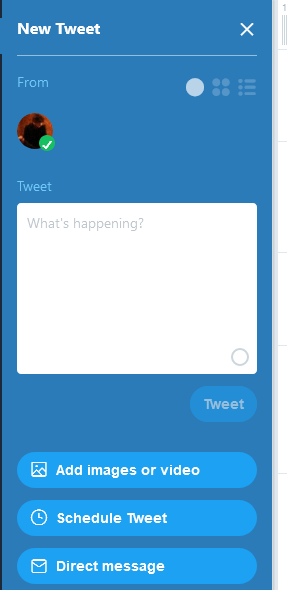
The Bad
- Only works with Twitter (duh).
- Only control one Twitter account per TweetDeck account (duh).
TweetDeck Score: B
Facebook Creator Studio
Scheduling posts for Facebook and Instagram can both be controlled through Facebook Creator Studio. This is the TweetDeck equivalent for these two social networks, so it’s good and bad for all the same reasons.
The Good
- Offers unlimited scheduled posts for both Facebook and Instagram.
- Completely secure and easy to connect to your Facebook page or Instagram account because it’s through those networks themselves.
- Allows you to schedule or post to multiple Facebook pages you own.
- Great interface:
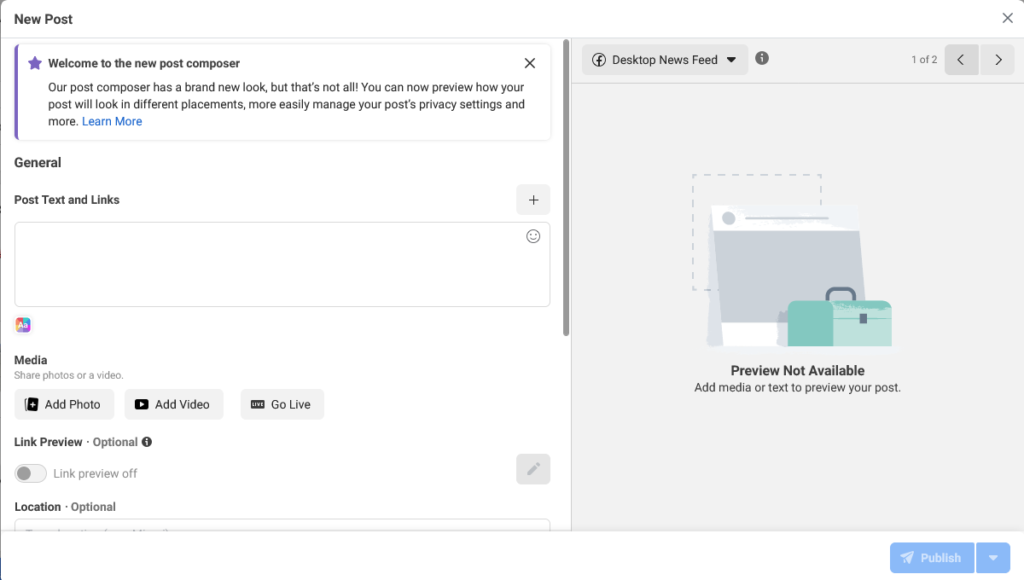
The Bad
- Only works with Facebook and/or Instagram (duh).
Facebook Creator Studio: B
SocialOomph
SocialOomph is rare because it’s one of the few options which offers unlimited post scheduling with a free plans. This comes with a catch of only being able to post to one network. That said, it supports a number of networks:
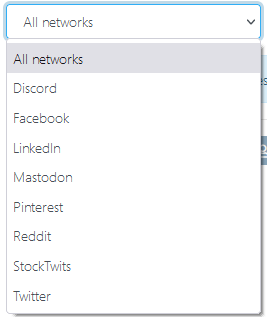
The Good
- Offers unlimited scheduled posts with a free account.
- Supports 8 popular social networks, including Facebook and Twitter.
The Bad
- Limits you to one network per account, forcing you to create a separate account if you want to post to multiple networks.
- Doesn’t support Instagram (whyyyyy?).
- The process of linking SocialOomph to an account is pretty awful. There’s a tutorial for Facebook alone which involves 50+ steps and applying to Facebook for an app to create the link (again… whyyyyy?). No, it’s not that bad for connecting every social network, but other free social media schedulers only require you to sign in and set a couple access options with Facebook to connect it, so why is this so awful?
SocialOomph Score: B–
Later
Later gives you more flexibility than a SocialOomph in that you can connect with multiple social networks and schedule up to 10 posts in advance for each. This makes for one of the more generous options amongst the freebies out there in terms of limits.
The Good
- Allows you to connect 6 popular social networks all at once: Facebook, Twitter, Pinterest, TikTok, LinkedIn, and Instagram.
- Has better schedule limits than most options (10 X each network = 60 total).
- Simple interface for connecting networks and scheduling content:
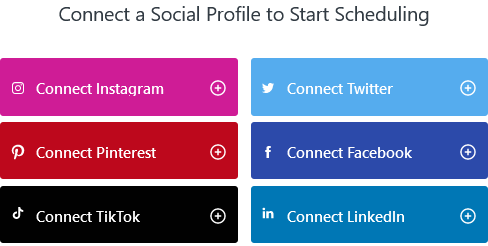
The Bad
- Limits you to schedule 10 posts per network in advance.
Later Score: B-
Buffer
Buffer is so similar to Later that I almost put them together despite the fact that they’re two separate services. The main difference is that you can only connect three of the offered social networks instead of Later’s six. Buffer offers access to five of the same social networks as Later, but it curiously replaces TikTok with Shopify which is less a social network and more an eCommerce platform. Anyway.
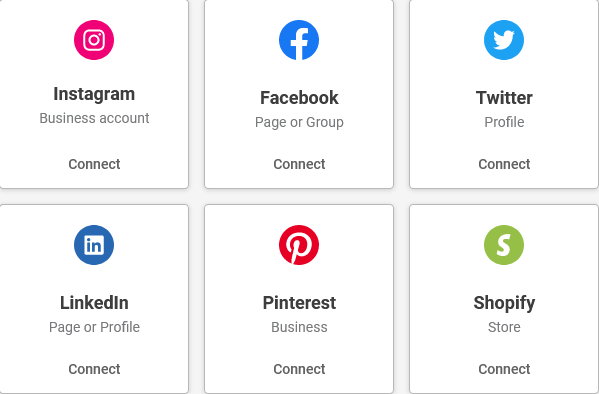
The Good
- Lets you connect 3 social networks.
- Lets you schedule up to 10 posts in advance per network/channel (30 total if all networks are maxed out).
The Bad
- Limits you to schedule 10 posts per network in advance.
- Can’t link more than 3 networks at once.
Buffer Score: C
Hootsuite
Hootsuite has been around for a very long time and is great for just scheduling a handful of posts to a couple of most social networks in advance. While once offering a much higher ceiling, it’s now relatively low, stingy limit on its free account is the only drawback, and it’s a big one.
The Good
- Simple to connect social networks to.
- Supports 6 popular social networks, including Facebook, Twitter, LinkedIn, Youtube, Pinterest, and Instagram.
- Shows mentions, messages, and other information for social networks in streams.
- Arguably my favorite interface of any free social media scheduler.
- Also allows you to post the same content to multiple networks at once, saving time:
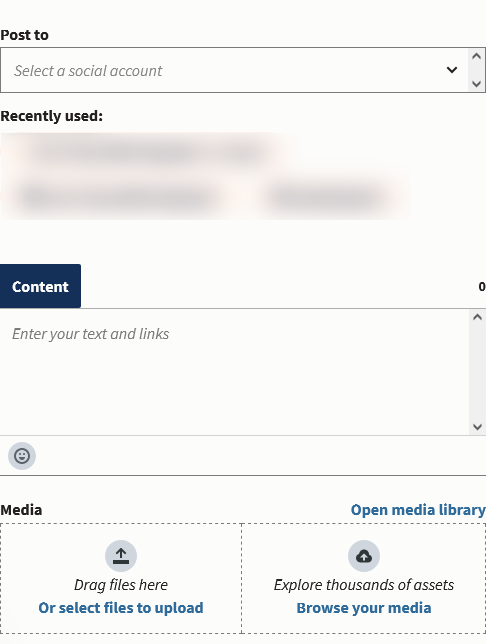
The Bad
- Limits you to 5 scheduled posts TOTAL at a time. So if you schedule 5 for Twitter, you can’t schedule any for any other networks until those start posting.
- Limits you to 2 social network connections at a time.
Hootsuite Score: C
Best Free Social Media Scheduler
So what’s the verdict?
Ultimately, the best free social media scheduler is going to vary depending both on your needs and which network(s) you want to schedule for.
Still, here’s my TL/DR on the best free social media scheduler for you…
If you’re scheduling just a couple short term posts to a couple of networks, use Hootsuite.
Example: I use Hootsuite to announce live events I do, hours in advance, day of, so the limit doesn’t affect me for that.
If you need a higher limit, use Later.
Later’s 10 post (per network) limit should be enough to get you through a week in terms of scheduled content on all of the major social networks.
Now let’s say you need a higher/no limit ceiling.
This is for folks who want to sit down at the beginning of the month or even year and schedule dozens of posts.
If you’re exclusively using using Twitter, use TweetDeck.
If you’re exclusively using Facebook and/or Instagram, use Creator Studio.
If you’re using both Twitter AND Facebook and/or Instagram, sit down at your desktop with a couple of browser windows open and schedule them all at the same time with both TweetDeck and Creator Studio.
If you want to schedule in advance for Twitter, Facebook, Instagram, AND one more network, bring SocialOomph into the mix.
The same can be said if you’re only scheduling for a network which isn’t Twitter, Facebook, or Instagram. SocialOomph works well once you get the connection made.
If you want to do all of that and add yet ANOTHER network, the hack here is to open a different browser or private tab in your existing browser and create a second SocialOomph account to link with whatever other social network you want.
If you want to schedule a lot of posts well in advance for 5+ networks all at once… well you might have to break down and go with a premium option.
At that point, you probably should, because it sounds like you’re running a small scale digital marketing agency.
I hope this helped you get one step closer to becoming a social media master!

Pingback: How to WordPress Auto Post to Facebook for Free - Angry SEOer