I’ve used both GoDaddy and NameCheap for roughly a decade for registering domains and/or as my domain registrar. More recently, I’ve typically been transferring my domains from GoDaddy to NameCheap simply because well, Namecheap is a bit cheaper. Plus the service is everything you could want from a domain registrar. If you’re looking to make a transfer from one to the other, here is how to transfer a domain from GoDaddy to NameCheap.
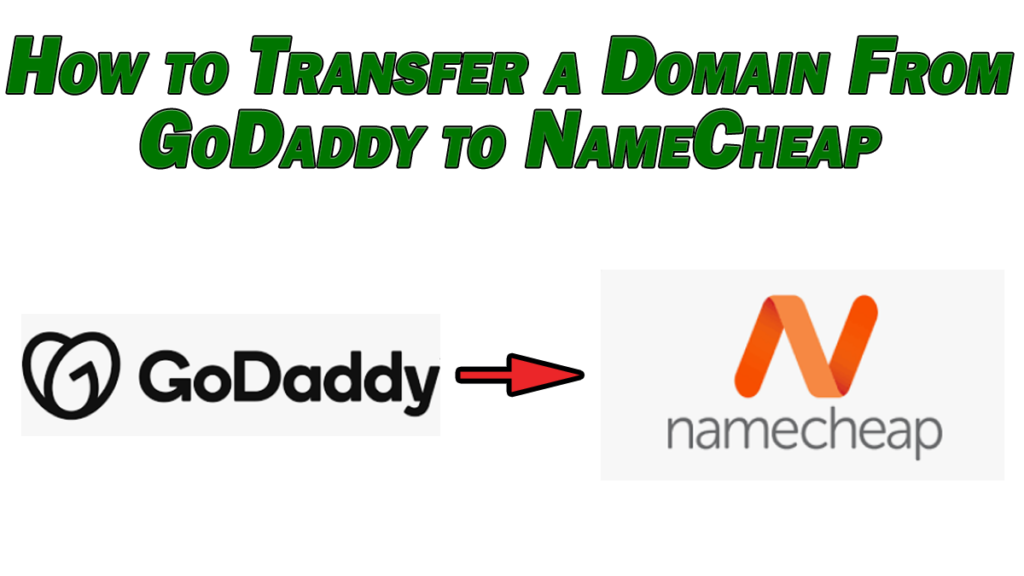
How to Transfer Domain From GoDaddy to NameCheap
First, let me vent my frustration at GoDaddy not making it easier to transfer your domain from them to another registrar.
If you go to the “Transfers” page in your GoDaddy account, you’ll see these two options:
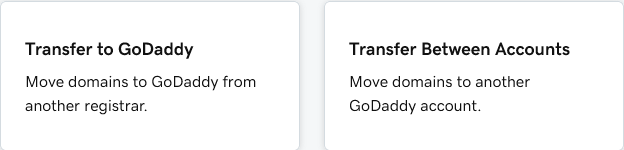
Nope, neither of these are what I want to do. Unsurprisingly, both options serve GoDaddy.
GoDaddy’s not unique here as making it obtuse to see how to cancel some aspect of your service is something a lot of companies do. It’s still frustrating nonetheless!
Instead, you need to click on “Domain Portfolio” which will give you a listing of all of your websites. Next click on the domain you want to transfer and scroll all the way down to the bottom where you’ll finally see this:
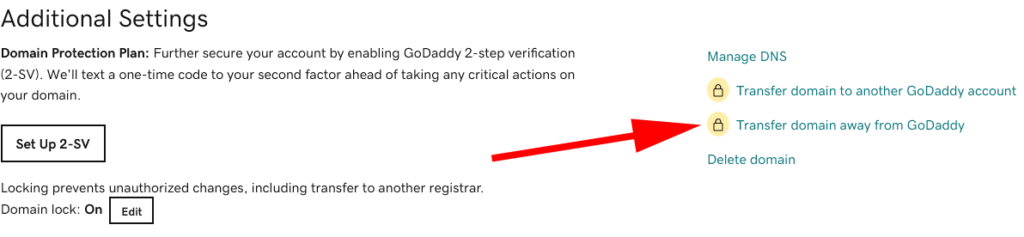
They’ll fire one last sales pitch at you, but confirm you want to transfer it away.
Next, they’ll give you a checklist of things you need to do, and you’ll need to confirm a couple more times but it’s all pretty straightforward. They will likely prompt you to input a one-time password they’ll send to the email associated with your GoDaddy account to ensure that it’s you authorizing this transfer (which I appreciate).
Once you’ve done this, open a new tab in your browser and go to your NameCheap account and under “Domains” select “Domain Transfer”.
Funny how it’s so much easier to find what you’re looking for when you’re trying to bring business TO a company.
This will bring up a field where you need to input your domain’s URL. Don’t worry about the HTTPS or WWW. In this case, it would be “angryseoer.com” and nothing more.
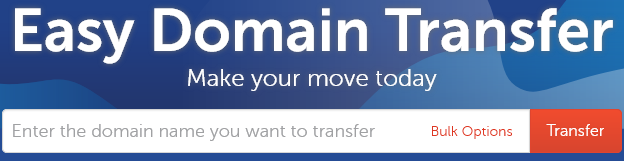
Note that if you haven’t already gone through the earlier steps in your GoDaddy account to mark your domain for transfer, NameCheap will tell you it’s locked.
Assuming you already did everything on GoDaddy’s end correctly, NameCheap will tell you your domain is eligible for transfer:
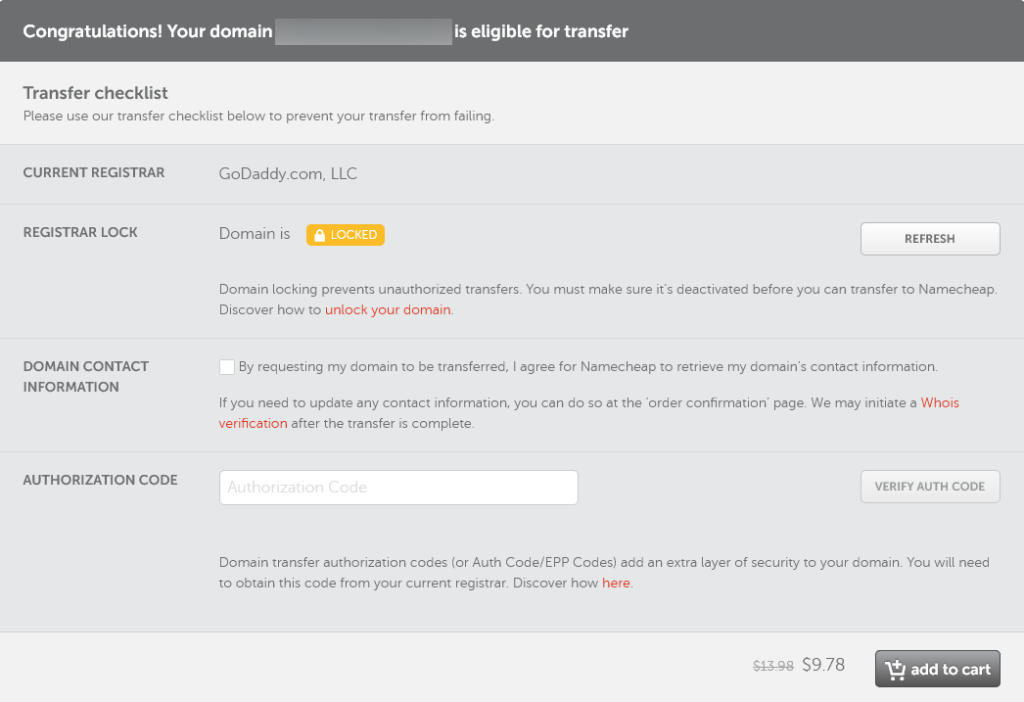
You’ll simply need to enter your authorization code that should be back on the GoDaddy page. There’s a copy option as it’s a random string of characters, so click on that and paste it in the “Authorization Code” box on NameCheap’s page.
Click “Verify Auth Code” and you should be good to go. Click add to cart and you’ll be taken to the checkout page where you can go through the motions to complete the registration with NameCheap.
Note that you don’t lose any time by transferring your domain well ahead of its expiration date with GoDaddy.
In other words, if you transfer a domain and it’s not set to expire for 6 months, when you transfer it to NameCheap with a 1 year/12 month registration term, that domain is good for 18 months before it needs to be renewed.
In fact, it’s a good idea to transfer your domains sooner than later.
If you wait until the last minute, there’s always the chance that you’ll forget or the domain’s registration will fall into limbo and go offline for a time or even lapse to where someone else jumps on it. Or GoDaddy will just charge you for the automatic renewal like has happened to me many, many times.
On checkout, you’ll see that domain privacy is free as is standard with NameCheap, but they’ll try to charge you on additional services like SSL certification. Incidentally, this is a good time to mention to check out my article on how to get an SSL certificate for your site for free.
After the payment has been confirmed, you should look for an email to the admin email associated with the domain to approve the transfer one last time.
Alternatively, you can also go into that domain in GoDaddy again, specifically “Transfers Out” and approve the transfer there.
Once this is done, if you refresh things back on the NameCheap side of things you’ll see confirmation:
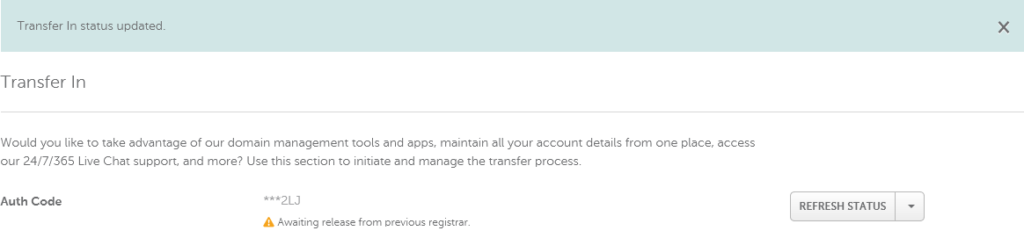
Typically the domain will fully transfer within 24 hours.
While the domain name servers (DNS) which point to your host will transfer without issue most times, it’s a good idea to refresh this page on and off until it’s fully transferred and keep an eye on the site itself to make sure there’s no breaks in service.
Assuming the DNS information transfers without issue, you shouldn’t have any problems with the site going down at any point.
That’s it though, your site’s registrar has now been changing from GoDaddy to NameCheap!
