Knowing how to make chapters in a YouTube video can earn you a lot more traffic.
As I discussed in my complete guide on SEO for YouTube, one of the best things you can do to help your video rank better and get more views is to improve its accessibility.
I even recently gave 3 specific reasons to use YouTube chapters and how each benefits your videos.
The bottom line is that adding chapters to your YouTube video is one of the things you can do to make your video more user friendly. This allows people to see what different sections of your video are about on its timeline and jump to find what they need accordingly.
Let’s talk about how to make chapters in a YouTube video.
How to Make Chapters in YouTube Video
Step 1 – Decide Where You Want Your Chapters to Be
The first step in how to make chapters in a YouTube video is to decide where you want them to be.
Remember that if you use chapters correctly, Google may even create rich snippets (see what are rich snippets) in its search results when your video ranks well.
This means that someone might have the option to click from Google to a specific chapter in your video. As such, you want to be sure that the content they’re expecting begins with that chapter.
If you are giving a tutorial on DIY door replacement and you have a chapter devoted to wood sanding as part of the process, do you want that chapter to begin when you talk about the importance of wood sanding, or do you want it to begin when you actually do the sanding in the video?
Chapters are made from timestamps you put in your video’s description, so remember that people will be navigating your video using these, as well.
The point is to be deliberate with your timestamp placements. Put yourself in the shoes of your viewer and think about what content you would want to begin with that shortcut.
One more thing to keep in mind, though obvious, is that each chapter stretches until the the beginning of the next chapter.
So if you go off on a tangent into another topic halfway through a chapter, it’s still part of that labeled chapter. It’s just a reminder to be as specific as possible when labeling chapters and create more if necessary.
Step 2 – Use the Correct Format
Once you have a list of the time points during your video you want each chapter to begin, head to the description of your video.
Make sure that you put your timestamps (which is the official term for the point a chapter begins) in the correct format.
The correct format for YouTube chapters is a title for the chapter, a divider of some sort, and its start time (in minutes and seconds). Each chapter should get its own unique line.
Here’s an example:
Intro – 0:00
How to Remove Old Door – 2:46
How to Sand a Door – 4:23
How to Paint a Door – 5:35
How to Put on New Door – 7:36
When entered like that, in your video’s description in the actual video as people see it, it looks like this (minus the different titles used in this image):
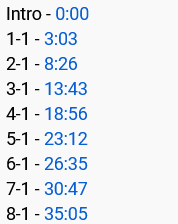
This format works for how to make chapters in a YouTube video with the break points but it also gives a good description of each section. This title displays when you hover over that section on the timeline for your video.
As an added bonus, someone can easily navigate your video as each of this timestamps in your description becomes a live link to that point in the video.
Step 3 – Use Keywords for Chapters
You’ll notice in that last step on how to make chapters in a YouTube video that I used clear descriptive phrases for each chapter’s title.
Not only does this effectively convey what each chapter is about, but it also gives you a chance to rank for those keyword phrases.
Like I mentioned in the first step, Google ranks videos and adds links to specific chapters in its organic search results for certain keywords. Here’s an example:
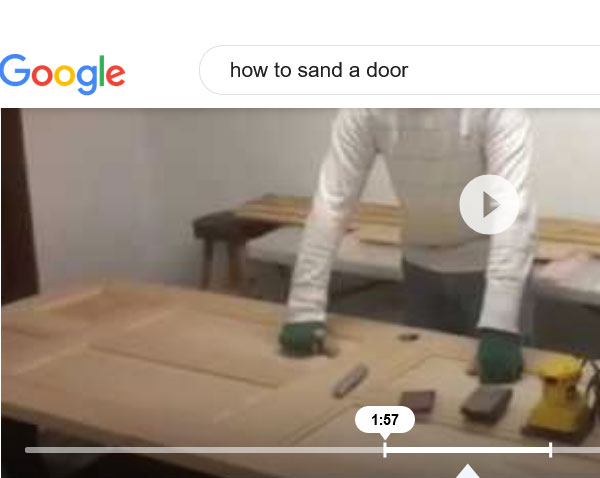
Clicking the video takes you to that exact moment in the video which is relevant to your search thanks to the chapters the creator used.
The fact that Google features these are rich snippets makes perfect sense for two reasons.
One, Google owns YouTube, so they’re perfectly happy ranking a video atop their organic search results as that means more traffic on Google.
Two, people love videos, particularly for certain searches. Even better, your chapter allows Google to link to the precise moment in your video related to that keyword which likely holds the solution to the person’s search query.
Google’s mission is to provide the best resolution to someone’s search query.
So what’s more efficient than offering a one-click link to the exact second in a video someone is looking for?
Design your chapter titles to be keyword rich and enjoy the extra traffic which will come with them.
YouTube Chapters Not Working
YouTube chapters not working? 99% of the time it comes down to one of these three issues:
You Didn’t Include 0:00
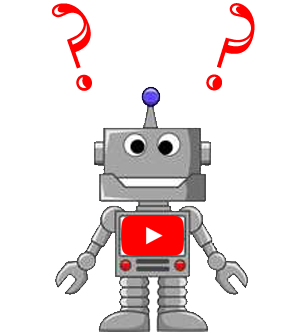
Most of the time, the reason you find your YouTube chapters not working is because you didn’t add a 0:00 timestamp.
This makes sense, because YouTube needs to be able to label each section of your video. If your first timestamp isn’t until a few minutes in, it won’t be able to label the first few minutes before it.
While the first timestamp you’ll want to include won’t be until you get farther into the video, just include an “Intro – 0:00” before it.
You Didn’t Include Three or More TimeStamps
Chapters will not show unless you include three or more timestamps.
Chapters in a YouTube video are meant as an organizational tool to help people find what they’re looking for more quickly.
If you only want to include one or maybe two timestamp links in your description, that doesn’t necessitate creating chapters.
Remember to put at least three timestamps in otherwise chapters will not display.
Your Format is Wrong
Lastly, the reason your chapters in YouTube aren’t working might be because your formatting is wrong.
Remember, it’s one timestamp per line, in the 0:00 format. If you have a video which is longer than an hour and want to include a chapter beyond the hour mark, format it like 1:23:58.
Also remember to put some kind of title on the same line next to the timestamp for that chapter. A timestamp alone on a line will not display.
In Conclusion
Now that you know how to make chapters in a YouTube video, make it point to add this feature every time you upload a new video.
Use more specific keyword phrases related to the theme of your video as the chapter titles in order to both be more descriptive with those titles and have a chance to earn some extra traffic to that video.
